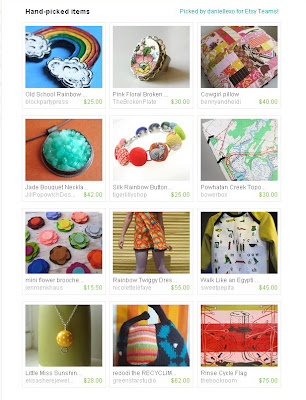 Or, how to make an Etsy Treasury!
Or, how to make an Etsy Treasury!Step 1: Enter the Treasury.
Step 2: Look in the upper left portion of your screen. Find the number of lists that are currently in the Treasury.
IF THAT NUMBER IS LESS THAN 333:
Step 3: Scroll to the bottom of the page. You will see a box at the bottom where you may type in the title for your Treasury List. Continue on to the other sections in this tutorial that show you how to fill your list with items.
IF THAT NUMBER IS MORE THAN 333:
The Treasury is full and will not allow you to create a new list. You must wait for enough lists to expire so the number falls below 333.
Step 1: Sort the lists by "expiration" (click on the "expiration" tab).
Step 2: Count backwards from the end to find out when the 333rd list will expire. Come back to the Treasury a few minutes before that list is set to expire and wait for it.
Step 3: As soon as you see the box appear at the bottom of your screen, click inside so that you see your cursor blinking. You should have a list. Now, type in your title, and you're ready to continue on to the other sections of this tutorial that show you how to fill your list with items.
More to come, from the sweetestpea's awesome Storque article!

2 comments:
ahhhhh. See, this is a great mystery to me. I feel like I know a cool secret now! Thanks!
i used to be able to snag one all the time, but it just isn't in the stars for me lately.
Post a Comment